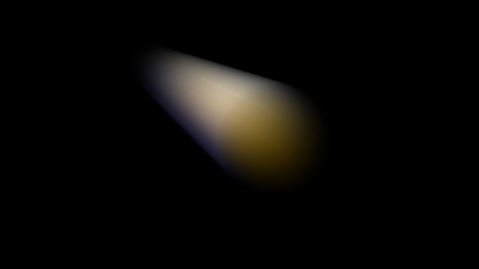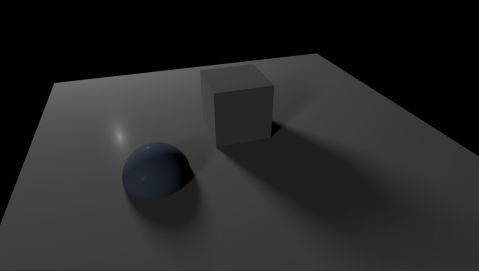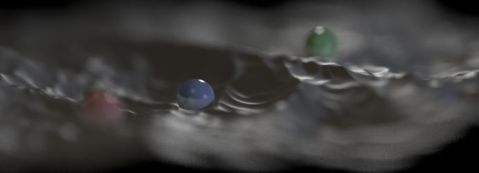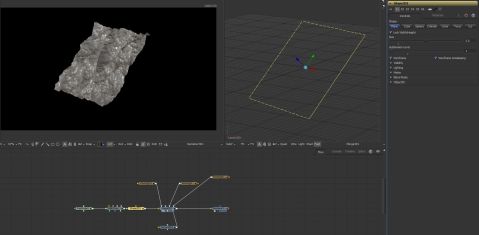Deformation Motionblur
I managed to set up my coding enviroment on my other pc. now i can work again on the plugin and i have done so.
while i searched for a way to motion blur particles i discovered the possibility to make deformation blur working. thats another one i never suspected to happen.
in this picture you see the position of the sphere in the 2 different frames:
here you see the rendering with just transformation blur (like it is right now in the plugin):
and here now the new version with deformation motion blur:
this works also with particles but not in a way you would like to have it. for this current implementation it needs the same amount of particles (points in the 3d object) in every frame. quiet useless with particles where you emit new particles every frame
like this:
another release
After a very long time i decided to provide you with a new build of my plugin. This time it has “only” the features i showed here before and no new secret stuff i holded back for so long.
In hope to speed up developing and releases i also put all of my code up on Github. Now everybody who is willing to contribute can start coding and support this project.
Changelog 24th April 2013
- Added first support for particle rendering. Particles will render as points with a fixed size. They will take the color and alpha value from fusion
- added 2 new light nodes with soft shadows (RoE.Distantlight and RoE.PointLight)
- added support for shaping the bokeh of DoF effects, you can now specify the number of blades and their rotation
- fixed a bug where GI was calculate even if you havent set Photons on
- added a Github Repository for the whole Project on https://github.com/reichofevil/3delight_to_fusion, so you can download all the files and start adding stuff by yourself
and by the way: i also decided to start a twitter account, mainly for stuff related to this plugin
Particles!
i’m on the way to get particles working! yeah!
this is something i never thougt it would happen, but now i can read out position and color data from the particles.
i hope i get access to other part of the particles too.
and here is a very simple test:
Soft shadows
i added right now support for soft shadows from spot and directional lights. this will come with new light nodes.
but my blog needs more images:
i’m currently waiting for the new public release of 3Delight (which should come in the next few weeks) and have a look whats changend on their site and adopt some stuff in my plugin/shaders.
Happy new year!
to start the new year with good news i have something for you.
i’ve implemented some more settings for the use of depth of field. now you can control the look of your bokeh.
this first picture shows you the old and now new standard setting. a round bokeh
this picture shows you a triangle bokeh, which is generated through setting the aperture blades to 3:
and here we have a more comon 5 blade bokeh:
and here the same 5 blade bokeh rotated around 90 degress:
If i have some more new stuff i’ll make a new version for you to play around
last one for this year
just before i start into the holiday season i give you the latest version of my plugin. this time its just a small update but i hope you can make some fun out of it.
this was exciting year for me with this experiment. i just started with low goals and i think i achieved so much more then i ever hoped. next year i will continue to work on this little project.
and now the little new things:
• Fixed a bug which made the DoD of the rendered image 0,0,0,0
• added experimental output of Z value in 16bit and 32bit float images, Z Value is positive distance from camera
• added a experimental RIB Archive Loader node. just passes the data to the renderer, no editing of anything and no representation in the viewport (except from a plane). But you can use the transform controls (translate, rotate, scale)
• fixed a bug where the rendered image was not read back with the image bit depth settings from the renderer
have a nice christmas, x-mas, yule (or whatever you call it)
next step
i’m done with one new feature: loading and pasing RIB archives to the render.
dont know if this makes any sense right now because you cant change anything to the archive nor can you see the geometry in the viewer. but its nice to have.
hopefully i can fix some bugs and make another release this year.
Show off
i thought my blog is missing alot of images. today i’m showing some of the features of the plugin in nice pictures!
here you can see the plane has no subdivisions but renders with a nice displacement
this shows a nice depth of field effect
This scene was lit by a HDR image via the enviroment light node and the model features raytraced reflection of this HDR (via the Roe.CookTorrance material). the soft shadows on the ground are also generated by the enviroment light.
scene without and with finalgather through photon tracing
little info
i had some time now to come back to the project and it was a very good time. i was able to fix some bugs and add some new stuff.
just wait a little bit and you will get new stuff to play with.
its around the corner! i need to do some more test before i made a new release.